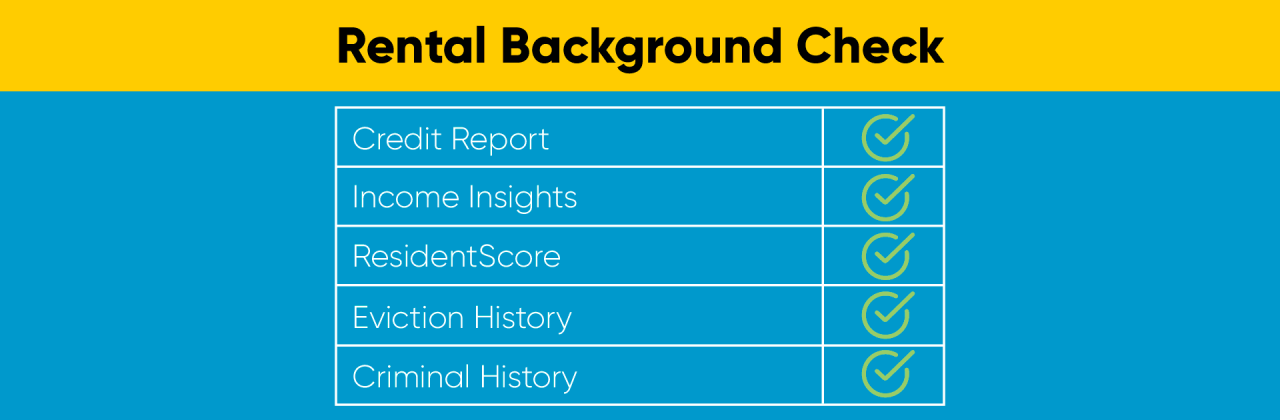Disclosure: This content, except as otherwise indicated or stated on this site, is the property of TransUnion Rental Screening Solutions, Inc. This content is for educational purposes and for convenience only. Trademarks used are the property of their respective owners, and no endorsement or affiliation is implied. The information presented in this content is “as is” without warranties of any kind, and specifically is not represented to be complete and does not constitute legal advice, and is subject to change without notice. You are encouraged to check these terms from time to time for changes, and by accessing this site you agree to these terms and all terms listed. Laws and regulations may vary by state and locality. Consult your own counsel if you have legal questions related to your rental property practices and processes.
The world is going mobile.
At SmartMove®, we’ve seen an increasing trend towards mobile use for some time now. Between February 2014 and September 2015, the number of renters logging onto mysmartmove.com from a mobile device skyrocketed by more than 100 percent.
For landlords, taking a “mobile-centric” approach to rental property management is quickly becoming the best way to reach out to and communicate with renters.
Here are four ways to streamline your landlord activities in our mobile world:
1. Mobile-Friendly Online Rent Pay Services Can Help You Get Paid on Time
Online rent payment services often offer a mobile app for renters who prefer the accessibility and ease of use of an app.
But even if your renters aren’t big on apps, a mobile-friendly rent payment service allows them to pay when and where it’s convenient for them. They can get text messages, email alerts and reminders to pay through their online rent payment services.
And when it’s easy for your renters to pay, you’re probably more likely to get paid on time.
Another perk? With most online rent payment services, you can track the status of rent payments. No more wondering, “Is the check in the mail?” You’ll know when payments are posted and can more easily manage your finances on the go.
2. Get Organized With Apps Designed Specifically for Landlords
Typically, smaller landlords don’t invest in expensive property management software. They want tools to help organize their rentals that are simple and affordable.
Several apps on the market are designed to help smaller landlords streamline their property management activities. Here are a few of the more popular apps to get you started:
Landlordy . (Basic version is Free) With this helpful app, Landlordy says landlords can:
- Create and send invoices to tenants
- Track rental payments
- Manage expenses and invoices for rentals (including reminder notices)
The Landlord App . ($4.99) This app organizes various parts of property management, and claims landlords can:
- Track rent payments
- Enter rental expenses and repairs
- Keep tabs on daily property management activities
- Send mass emails or texting tenants
- Advertise rentals
Data is exportable to Excel or a back-up file, simplifying your year-end tax reports.
BiggerPockets . (Free) This app links to the hugely popular BiggerPockets website. Get BiggerPockets blogs and forums in an easy-to-read mobile format and download podcasts directly to your mobile phone.
I am Landlord . ($9.99) Available on iPhone, this app says it helps property owners:
- Set up and track properties, leases and tenants
- Get a summary view of rent payments (so you can stay on top of rent collections and rents that are past due)
Evernote . (Free) A good, multi-purpose organization app, Evernote claims it allows you to sync documents across all your devices. Create checklists. Track property expenses. Organize bills and invoices. File your records and to-do lists for each separate property.
3. Target the Right Applicants With a Mobile-Friendly Listing Service.
According to a 2014 Google and Milward Brown study, “two out of three renters report using mobile to compare and discover new properties.”
Given that most renters are searching for rental properties on their mobile devices, it’s a good idea to focus on listing services optimized for mobile devices (and/or that have a mobile app). Finding the site that works best for your property may take a little trial and error, but here are a couple good places to start:
Zillow Rental Manager . (Free) This app says it will enable landlords to create and manage their rental listings from a mobile device. Rental notices are posted across more than 20 popular rental sites with a single click.
RadPad . (Free) Recently rated one of Apple’s “Top 10 Best New Apps,” RadPad is a rental listing service that also enables renters to pay their rent through the app itself. RadPad says it helps landlords create a new listing and easily post it to Realtor.com, Facebook, and Twitter. Renters can contact landlords directly with the app, streamlining communications between the two parties.
4. Simplify Your Screening Process With Mobile-Friendly Tenant Screening.
A mobile-friendly tenant screening service is essential for landlords whose applicants rely solely on a mobile device to access the Internet. Benefits include:
- An option for applicants to complete the screening request anywhere and anytime they choose
- The ability to show properties and set up screening applications for renters on the spot
- A way to easily manage your screening applications, view reports on your phone, send screening requests to new applicants, and accept or decline applicants—all from your mobile device
By adopting a mobile-centric approach to managing your property, you’ll find yourself better organized and able to communicate with renters in a way that’s most convenient for them.
This content, except as otherwise indicated or stated on this site, is the property of TransUnion Rental Screening Solutions, Inc. This content is for educational purposes and for convenience only. Trademarks used are the property of their respective owners, and no endorsement or affiliation is implied. The information presented in this content is “as is” without warranties of any kind, and specifically is not represented to be complete and does not constitute legal advice, and is subject to change without notice. You are encouraged to check these terms from time to time for changes, and by accessing this site you agree to these terms and all terms listed. Laws and regulations may vary by state and locality. Consult your own counsel if you have legal questions related to your rental property practices and processes.
Want to get started with mobile-friendly tenant screening? Check out SmartMove's mobile-optimized website.
Know your applicant.
Additional Disclosure:
The information posted to this blog was accurate at the time it was initially published. We do not continue to guarantee the accuracy or completeness of the information provided. The information contained in the TransUnion Rental Screening Services, Inc. blog is provided for educational purposes only and does not constitute legal or financial advice. You should consult your own attorney or financial adviser regarding your particular situation. For complete details of any product mentioned, visit www.transunion.com. This site is governed by the TransUnion Rental Screening Privacy Policy Privacy Notice located at TransUnion Rental Screening Solutions, Inc. Privacy Notice | TransUnion.